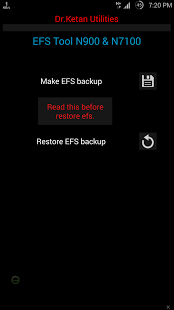EFS Tool Samsung N7100/900 1.1
Free Version
Publisher Description
Requirement Rooted Samsung Galaxy Note2 N7100 and Note3 N900 [DON'T USE ON ANY OTHER DEVICE]
It is small utility to backup/Restore EFS for Smamsung galaxy NOTE 2 N7100 and Note3 N900
Installation and Activation
-Needs Rooted device
-Enable USB debugging
-Click on App Icon - This will prompt for backup and Restore menu, select your choice.
-When you select backup - It will backup and make efs.img file onMyEFS_mm_dd-yyyy-hr-mm_Device IMEI folder on Int SD card, also it will create text file just to stamp time,date and device model while you created backup. Now move both file to safer place.
-When you needs to restore, put efs.img file (your backup) on root directory of Int SD card, run application and select to Restore. Once restore done, Reboot device.
Note : This application is not for just playing around, DON'T restore just to check/test application, Restore option must be used only when you really needs it.
If you don't know what is EFS and why you needs to restore, Don't use it. Read XDA thread for further info/query/discussion.
About EFS Tool Samsung N7100/900
EFS Tool Samsung N7100/900 is a free app for Android published in the System Maintenance list of apps, part of System Utilities.
The company that develops EFS Tool Samsung N7100/900 is Dr.Ketan Hindocha. The latest version released by its developer is 1.1. This app was rated by 1 users of our site and has an average rating of 5.0.
To install EFS Tool Samsung N7100/900 on your Android device, just click the green Continue To App button above to start the installation process. The app is listed on our website since 2014-04-21 and was downloaded 775 times. We have already checked if the download link is safe, however for your own protection we recommend that you scan the downloaded app with your antivirus. Your antivirus may detect the EFS Tool Samsung N7100/900 as malware as malware if the download link to com.yahoo.dr.ketan.efsn7100 is broken.
How to install EFS Tool Samsung N7100/900 on your Android device:
- Click on the Continue To App button on our website. This will redirect you to Google Play.
- Once the EFS Tool Samsung N7100/900 is shown in the Google Play listing of your Android device, you can start its download and installation. Tap on the Install button located below the search bar and to the right of the app icon.
- A pop-up window with the permissions required by EFS Tool Samsung N7100/900 will be shown. Click on Accept to continue the process.
- EFS Tool Samsung N7100/900 will be downloaded onto your device, displaying a progress. Once the download completes, the installation will start and you'll get a notification after the installation is finished.